Menu Import
Importing your menu is the fastest way to get online. SynqMenu supports CSV and JSON imports.
Steps
- Open Dashboard → Establishment → synq → Import.
- Download the CSV template (recommended).
- Select columns:
name, description, price, main_category, sub_category, image_url. - Upload your file and run the validator.
- Fix any warnings and complete the import.
Your establishment navigation
Every establishment has a navigation to manage its setting, select synq to import or export that establishments menu
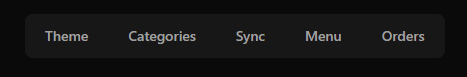
Tip: Keep category names consistent to allow automatic grouping.
Warning: If your price includes commas, wrap the value in quotes:
"1,500".