Media Upload
High-quality images improve clickthrough and conversions. SynqMenu optimizes uploads for mobile.
Supported uploads
- PNG / JPG / WebP
- Recommended max size: 5MB
- Square images (1:1) display best across layouts
How to upload
- Open Menu when you create a new menu item or edit an existing one after submitting, an image upload box automatically opens for you to upload the item's image
else click edit icon at the top of the image of an existing item to change it - Drag & drop images or select files
- Optionally edit / crop and save
Your establishments menu items are managed here
Hover on an existing items image and click the edit icon to change the image
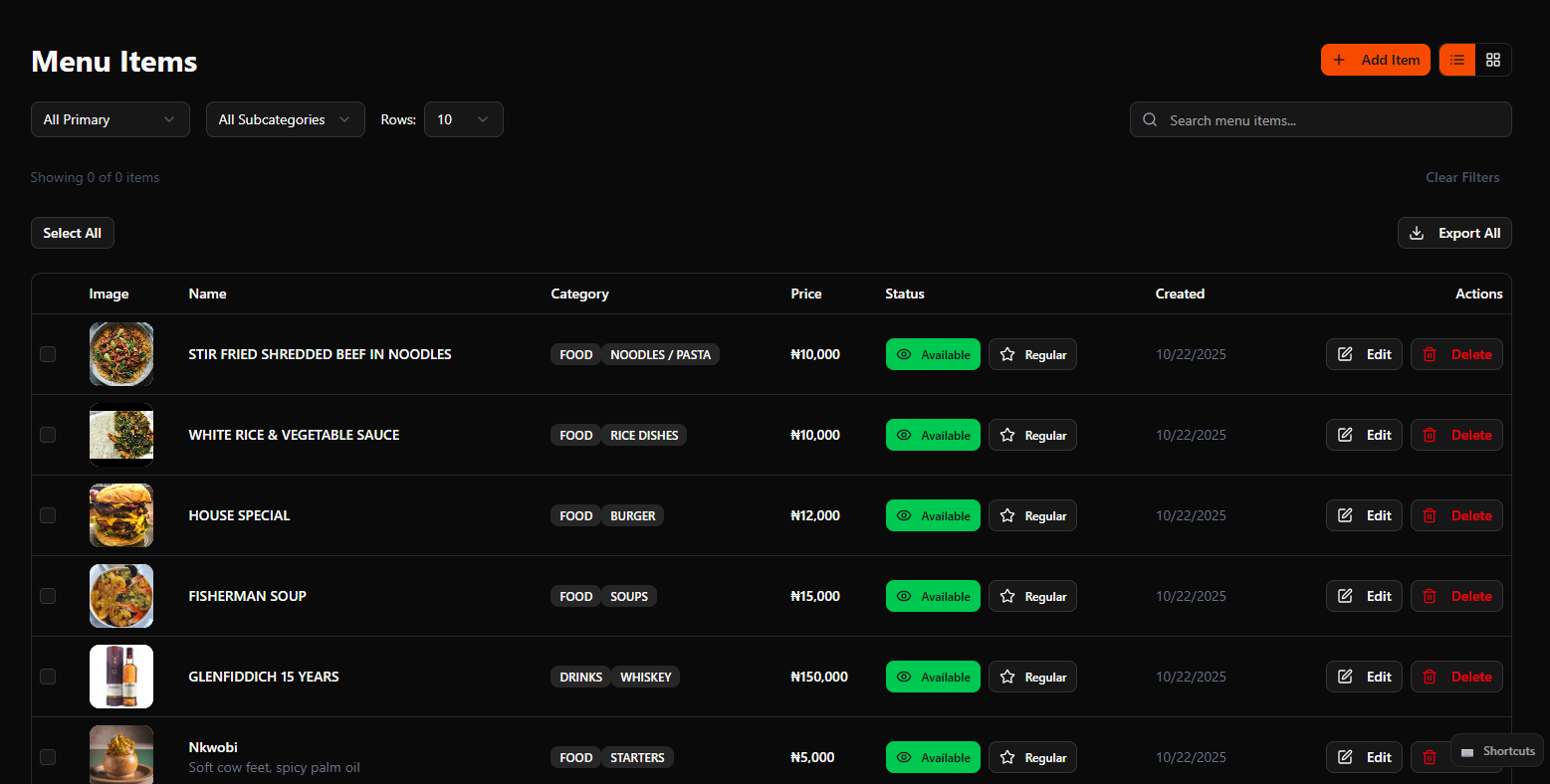
Tip: Upload images at the time of menu import to speed up the publishing workflow.
Warning: Very large images may slow down guest loading on slow mobile networks.